 | このファイルの ベクター画像 (SVG) が利用できます。 このビットマップ画像はベクター画像に置き換えられるべきです。
| |
This shows several waveforms: sine wave, square wave, triangle wave, and rising sawtooth wave.
I think it's good to show them next to each other for context.
The fundamentals of each have the same frequency and phase.
Instructions
See Wikipedia graph-making tips.
Generated in gnuplot with the following script (save as waveforms.plt and then open in gnuplot):
and data files:
square.dat
# X Y1 0 1 1 1 1 -1 2 -1 2 1 3 1 3 -1 4 -1 4 1 5 1 5 -1 6 -1
triangle.dat
# X Y1 0 0 0.5 1 1.5 -1 2.5 1 3.5 -1 4.5 1 5.5 -1 6 0
sawtooth.dat
# X Y1 0 0 1 1 1 -1 3 1 3 -1 5 1 5 -1 7 1
Then I opened the waveforms.ps file in a text editor to edit the line colors and linestyles, as per this description アーカイブされたコピー at the Wayback Machine. This avoids needing to open in proprietary software, and really isn't that difficult (especially if you don't know the commands in the proprietary software either). ;-) Identify the lines easily by their color (the arrow is currently magenta and I want it to be black. Ah, there is the entry with 1 0 1, red + blue = magenta) or by using the gnuplot linestyle−1. (For instance, gnuplot's linestyle 3 corresponds to the ps file's /LT2.) Then you can edit the colors and dashes by hand.
I changed the original:
/LT1 { PL [4 dl 2 dl] 0 1 0 DL } def into this:
/LT1 { PL [4 dl 2 dl] 0 0.7 0 DL } def to make the green a little less neon.
To convert the PostScript file to PNG:
- Open it in the GIMP (make sure you have ghostscript installed! - Windows instructions)
- Enter 500 under Resolution (it doesn't say "DPI" but I think that's what it means)
- Uncheck Try bounding box (since the bounding box cuts off the edge, unfortunately. You can try with the bounding box first.)
- Enter large values for Width and Height
- Check Color
- Check Strong anti-aliasing for both graphics and text
- Crop off extra whitespace (Shift+C if you can't find it in the toolbox)
- Possibly need to rotate it: Click Image → Transform → Rotate 90 degrees clockwise
Filters → Blur → Gaussian blur at 2.0 px (No need to blur if you use strong anti-aliasing during conversion. I see no significant difference between end results.)- Image → Scale Image...
- Width and Height at 25%
- Cubic interpolation
- You can view at normal size if you want by pressing 1, Ctrl+E
- Save as Waveforms.png
Created by User:Omegatron using gnuplot, possibly with post-processing in the GIMP (PNG) or Inkscape (SVG)
この作品の著作権者である私は、この作品を以下のライセンスで提供します。
- あなたは以下の条件に従う場合に限り、自由に
- 共有 – 本作品を複製、頒布、展示、実演できます。
- 再構成 – 二次的著作物を作成できます。
- あなたの従うべき条件は以下の通りです。
- 表示 – あなたは適切なクレジットを表示し、ライセンスへのリンクを提供し、変更があったらその旨を示さなければなりません。これらは合理的であればどのような方法で行っても構いませんが、許諾者があなたやあなたの利用行為を支持していると示唆するような方法は除きます。
- 継承 – もしあなたがこの作品をリミックスしたり、改変したり、加工した場合には、あなたはあなたの貢献部分を元の作品とこれと同一または互換性があるライセンスの下に頒布しなければなりません。
https://creativecommons.org/licenses/by-sa/3.0CC BY-SA 3.0 Creative Commons Attribution-Share Alike 3.0 truetrue  | この文書は、フリーソフトウェア財団発行のGNUフリー文書利用許諾書 (GNU Free Documentation License) 1.2またはそれ以降のバージョンの規約に基づき、複製や再配布、改変が許可されます。不可変更部分、表紙、背表紙はありません。このライセンスの複製は、GNUフリー文書利用許諾書という章に含まれています。http://www.gnu.org/copyleft/fdl.htmlGFDLGNU Free Documentation Licensetruetrue |
あなたは上記のライセンスから、どれか一つ以上を選択できます。
(In short, this means that you can copy and modify the image freely as long as you provide attribution; preferably in the form of a link back to this page.)
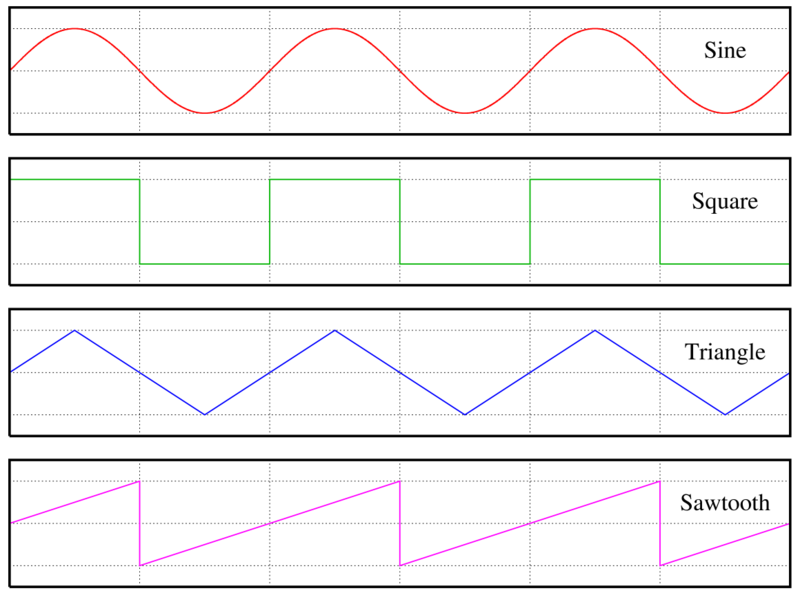


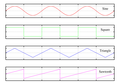


 French
French Deutsch
Deutsch

